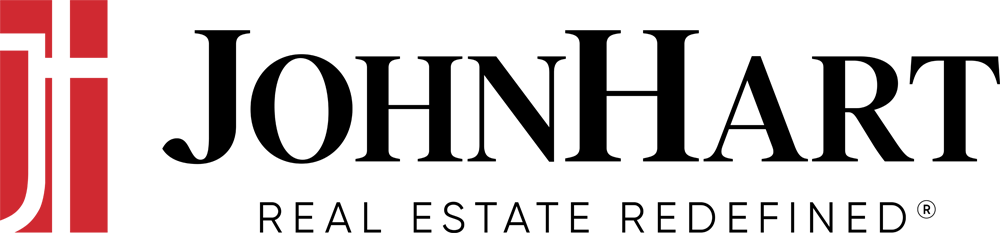Hybrid at-home and in-office jobs are becoming increasingly common, and with it comes the need for a great home office for the days you do work from home. You want a space that’s organized and functional, but also helps you stay inspired and motivated. On top of that, your office also needs to look good on camera whenever you take a video call. Going back and forth between your workplace and your home office also requires a setup that allows you to transition back and forth easily. Whether your home has a dedicated room for your office or you are adapting a corner with a table for your work needs, here are our 8 tips for the perfect home office for you.
1. Find a well-lit area

Not only does working near a window help reduce eye strain, but studies show that more natural light in a workspace helps increase productivity. If possible, position your desk near or in front of a window to help you get more sunlight and also give you something nice to look at while you work. A well-lit area can also make you look better for those video conference calls.
2. Hang up some art

You already know artwork elevates a room, but it can also bring you inspiration. If your walls are blank, hang up some artwork or photography that brings you joy or intrigues you. Look for colors that you like or subject matter that helps you to dream big. Want to go even bolder? Maybe it’s time to wallpaper that wall next to your desk! If you’re the creative type, perhaps you can even pull out the paintbrushes and create something unique! Most importantly, don’t forget to hang up some artwork or photos behind you (but nothing too distracting) so on your next Zoom call, you won’t just be in front of a blank white wall. This is such a simple trick that will help make your home office great.
3. Save space and get organized

This tip is especially important if you don’t have a designated room for your home office. Going back and forth for work can inevitably lead to documents and technology cluttering your desk. Get ahead of this by choosing designated areas for the things you use for your work. If you are low on square footage in your home, you can save space by adding a hutch to your desk, hanging shallow shelves above your desk, or even look for a desk that can fold up into the wall or double as a breakfast nook table. If you need a set of drawers, try buying a small cabinet on wheels so it can be wheeled away and stored in a closet when you aren’t working.
4. Engage all five senses

Now that you’re basking in some natural light, looking at artwork you love, and feeling organized, it’s time to truly make your workspace a place you enjoy sitting in. The perfect home office will engage all five senses. Get yourself a desk plant, one that is easy to maintain. Place a small framed photo of your friends or family on your desk to bring a smile to your face. Try appealing to all of your senses by getting a candle or oil diffuser for peaceful scents, a small speaker (or headphones if you’re sharing your home office space) for music that gets you in the zone, snacks or drinks for work fuel, and something tactile like a stress ball, fidget spinner, or even a small container of kinetic sand. Giving your workspace qualities that appeal to all 5 senses will help you to enter into “work mode” even when you’re at home.
5. Get comfy and ergonomic

So your home office may actually be a stool pulled up to a children’s sized-desk that your son outgrew. That’s okay, we all have to work with what we have! However, it’s important that you feel not only comfortable but that you are also working ergonomically. Ergonomics can prevent back pain, help us manage stress, and even impact our sleep at night. Maybe it’s time to invest in a better chair. At the very least, check your posture when you are working, and notice if you are sitting at a funny angle or hunching forward. Try sitting on a cushion or placing one at the small of your back. Make sure your screen is not too low and your desk is not too high. You can even get an ergonomic keyboard or mouse or desk pad to help, all of which can be found at any office supply store.
6. Charge up and cable manage

Working hybrid undoubtedly means you’re working with wireless devices, all of which will need to stay charged so you can work on the go. Are all of your wires getting crossed, literally? Look into charging docks or charging stations for your devices. Having one main hub where all or most of your devices can plug into will help reduce clutter. Make sure you do some cable management as well. You can zip tie your charging cords together or even get a small adhesive cable clip so they don’t keep falling to the ground as soon as you unplug. It may seem like a small change, but it’s a change you’ll be thankful you made.
7. Make it digital

You’ve probably been meaning to do this anyway, so now is the perfect time to digitize your files and documents! Digitizing your files will not only decrease your clutter, free up space, and save paper, but it’s also going to help with your hybrid transitioning to make sure you always have the information you need right at your fingertips. There are multiple apps out there that make scanning your documents simple. Save them to a USB thumb drive, or save them to the cloud to help you have access on all of your devices. Now you can get rid of that overflowing file cabinet and open up that space!
8. Psych yourself up with color theory

Have you ever heard of the psychology of colors? Studies show that certain colors can help us to feel certain ways, so why not take advantage of that in our home offices? Here are some colors you might want to add to your workspace: Light blue helps with focus, red helps with alertness, yellow helps retain information, green helps reduce stress, and orange boosts creativity.
Working in a hybrid situation or working from home all 5 days a week is not without its challenges. Making your workspace a place you enjoy being will help you be your best self at work, and these tips should help you feel more adaptable, organized, and mentally prepared to get things done. What do you think about these 8 tips? Which of these will you implement in your home office? Which of these do you already do? Let us know!
Contributor, designer & admin for JohnHart Gazette.